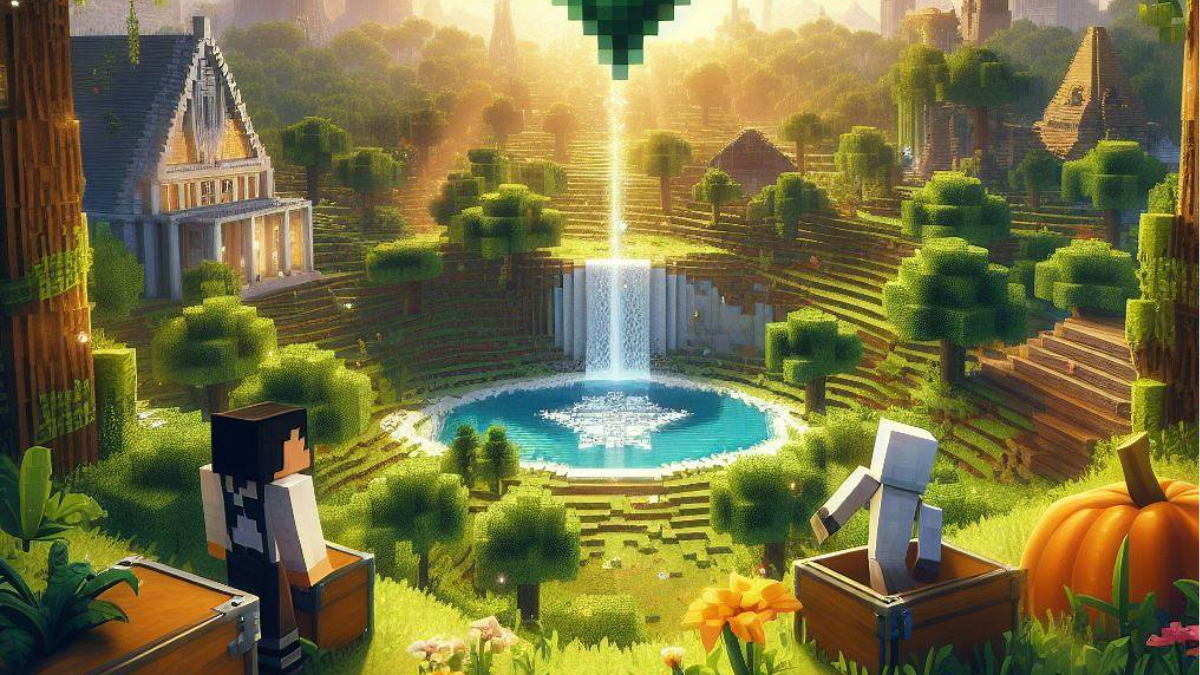
Minecraft, a game celebrated for its limitless possibilities in world creation and exploration, operates on a fundamental concept known as 'seeds.' These seeds are specific codes that guide the game's algorithm to generate the world a player spawns and interacts with. The game employs algorithms to dynamically create the world as the player explores, influencing the probability of encountering various biomes, villages, caves, and forests. A similar mechanism determines the distribution of mineral ores and loot obtained through activities like mining or fishing.
Understanding Minecraft Seeds
When a game begins, players typically spawn in a random biome, generated by a randomly assigned seed. However, players have the option to input specific seeds to start their game in a predetermined biome or location. This choice allows for a more tailored gameplay experience, particularly for those seeking particular environmental features or challenges.
The Complexity of Realms
Minecraft Realms adds another layer to this experience. As a subscription-based service, Realms allows players to access a private server to enjoy Minecraft with friends. This service offers greater control over the game world compared to basic multiplayer modes.
Checking Minecraft Realm Seed
The process of finding the seed in a realm differs from a regular game. In realms, only the realm owner can access the world's seed, not the operators or other players. Therefore, if you are playing in someone else's realm and wish to know the seed, you must request this information from the realm owner. If you are the owner, the process to find the seed is straightforward:
- Accessing the Realm World: First, the realm owner should open the game, navigate to the main menu, and select their active realm. Then, click on the pencil icon next to the realm world and download the world. This step is crucial as the world exists on a server rather than locally on the device.
- Finding the Seed: Once the download is complete, go to the world and select the downloaded realm world. Open the world menu to access the settings, then locate the "game" option. Here, the seed of the world will be displayed.
Important Considerations About Realms
As Realms is a paid service, players must pay a monthly fee to maintain access to their server. The cost varies by region. All progress made in the realm, from buildings to loot, is stored on the server unless the owner downloads the world file. If the subscription is canceled, the world file is retained in the realm for a certain period before being deleted.
It's advisable for players to download their world file before closing their realm. While players are typically notified via email before their world is deleted, proactive file management ensures no progress is lost.
Final Thoughts
The ability to find and utilize a realm's seed in Minecraft enhances the game's customization and personalization. Understanding how to retrieve this seed is essential for realm owners looking to replicate or share their world settings. This knowledge adds a new dimension to the Minecraft experience, allowing players to further tailor their adventures in this dynamic and ever-evolving game world.
Also Read:
https://news.thebadgamer.in/handheld-gaming/mobile-gaming/android/guide-to-finding-minecraft-realm-seed-a-step-by-step-process/
Comments
Post a Comment