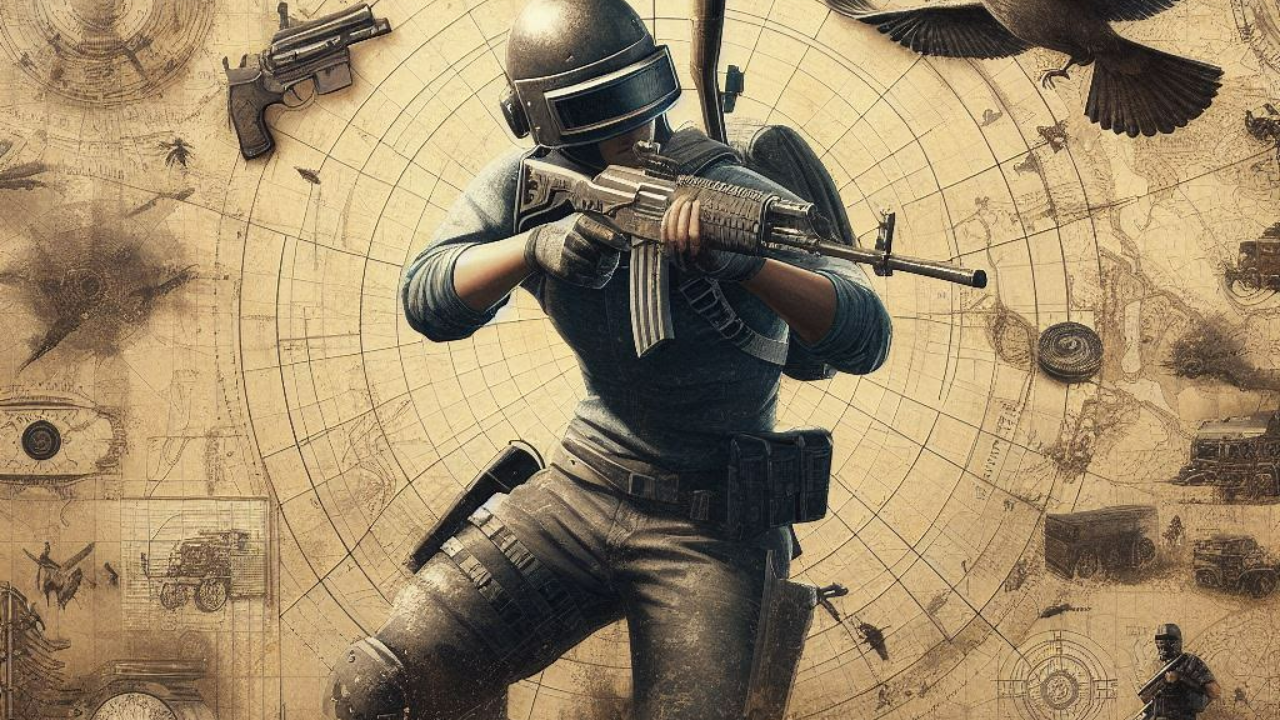
PUBG Mobile continues to reign as one of the most popular mobile games, and its latest 2.9 Beta version is now available for players keen on previewing upcoming content. In this guide, we will walk you through the steps to download and install this beta version on your Android device.
Pre-requisites for Installation
Storage Requirements
Before proceeding with the installation, ensure your device has sufficient storage space. The APK file for x32 systems has a size of 778 MB, while the x64 version is slightly larger at 867 MB. Additionally, you will need extra storage space for in-game resource packs.
Enabling Installation from Unknown Sources
This setting allows the Android operating system to install apps from sources other than the Google Play Store. To enable this feature:
- Go to the Settings menu on your Android device.
- Scroll down and select either the “Security” or “Privacy” option. The specific naming may differ across devices.
- Toggle on the "Unknown Sources" option.
Downloading the APK File
The APK file, the backbone of the installation process, is available through two separate links depending on your device's architecture:
- PUBG Mobile 2.9 Beta Android APK Download Link (x32)
- PUBG Mobile 2.9 Beta Android APK Download Link (x64)
Simply click on the appropriate link to initiate the download process. Make sure to download the version that corresponds to your device's architecture for optimal performance.
Installation Procedure
Step-by-Step Installation
After downloading the APK file, you can start the installation by following these steps:
- Locate the downloaded APK file on your device.
- Tap on the file to initiate the installation process.
- Follow the instructions that appear on your screen to complete the installation.
Downloading In-game Resource Packs
Once the beta version is successfully installed, you'll need to download in-game resource packs. Two versions are available: Low-Spec and HD. The HD resource pack requires additional storage space. Choose the one that best suits your device's storage capabilities.
Exploring the Beta Version
After completing all the previous steps, you're now set to explore the PUBG Mobile 2.9 Beta. To do this, launch the app and sign in as a guest. The beta version provides a host of new features and improvements, granting players an early look into the game’s future content.
Final Thoughts
Understanding the installation process of the PUBG Mobile 2.9 Beta is essential for players who are eager to get an early experience of the game’s new features. This guide offers a step-by-step approach to download and install the beta version, thereby making the process less daunting and more straightforward.
Also Read:
https://news.thebadgamer.in/handheld-gaming/mobile-gaming/android/pubg-mobile-2-9-beta-comprehensive-guide-on-downloading-and-installation/
Comments
Post a Comment